How to work with images: Difference between revisions
| Line 21: | Line 21: | ||
Obviously, you'll need a camera. The quality of most point-and-shoot cameras is usually sufficient for the website. | Obviously, you'll need a camera. The quality of most point-and-shoot cameras is usually sufficient for the website. | ||
However, you may need to change the quality or otherwise edit your photo. An | However, you may need to change the quality or otherwise edit your photo. An [http://www.gimp.org/ open source alternative] to Photoshop is available, which has tutorials on the same site. | ||
If you're taking photos with your phone, make sure you use the [https://guardianproject.info/apps/obscuracam/ ObscuraCam app] to protect the identity of those whose pictures you take. This free app removes location and other identifying material from the photos. | If you're taking photos with your phone, make sure you use the [https://guardianproject.info/apps/obscuracam/ ObscuraCam app] to protect the identity of those whose pictures you take. This free app removes location and other identifying material from the photos. | ||
Revision as of 12:37, 20 May 2015
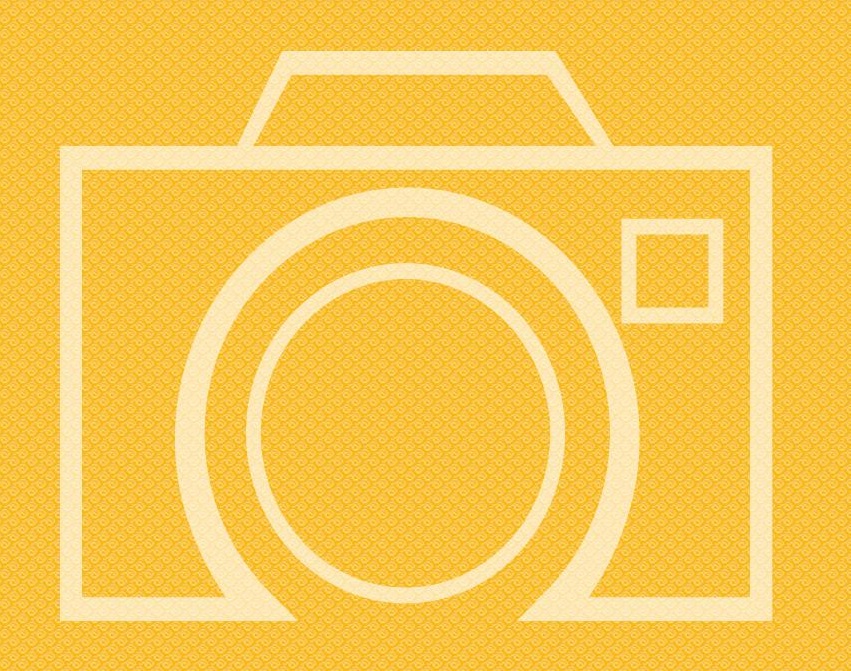
Introduction
Photographs can illuminate a story, but also present risks for information they may inadvertently provide about the location and identities of those in the photographs. This guide addresses these questions of safety, security and ensuring anonymity.
Overview
If you're looking for a fairly simple how-to for digital photography, have a look at this. It includes information on choosing a camera, as well as guiding readers through the vocabulary of a digital camera.
A really beautiful online guide to portrait photography is available here. This is really practical for taking one-on-one shots, less practical in the chaotic atmosphere of a conference.
Perhaps more practical tips for the type of photographs you might be taking if you go to a conference or event can be found here
Technical tools
Obviously, you'll need a camera. The quality of most point-and-shoot cameras is usually sufficient for the website.
However, you may need to change the quality or otherwise edit your photo. An open source alternative to Photoshop is available, which has tutorials on the same site.
If you're taking photos with your phone, make sure you use the ObscuraCam app to protect the identity of those whose pictures you take. This free app removes location and other identifying material from the photos.
Methods
Aside from the technical tips covered above, as always make sure that you respect people's privacy. At conferences, ensure that those in photographs are happy with the image being made public – in many conferences people may wear some form of identification to show that they don't want their photographs taken. It is vital that this is respected. If you aren't sure, or don't get to ask, don't upload the shot – or anonymise their picture (see the link to ObscuraCam above).
If you have done an interview and the interviewee wants to remain anonymous, you could take photos of hands, a sillhouette or other means that protect their identity. Check out the resources at gbv.witness.org for ideas and suggestions.
Checklist
1. Before going out, make sure you have spare batteries and a notepad (and a camera!).
2. Get the permission of everyone you photograph to use their pictures. Explain the context of the site and if possible, the context of the story.
3. Before taking the shot, check the lighting, check that everything is to scale (see http://www.hongkiat.com/blog/force-perspective-photos/).
4. If the photo is taken with a smart device, make sure you strip identifying data from the shot.
5. Make sure that the image in in the right format before uploading.
Technical tips for using the picture in GenderIT.org
1. Please make sure the file size does not exceed the 25 MB. If this is the case, you can easily reduce the size by using this online tool: http://www.webresizer.com/resizer/ You can also crop them if you need to.
2. Allowed file extensions are png gif jpg jpeg
3. On the HOW to upload them, please refer yourself to the technical guide about how to upload content in GenderIT.org.